C64 Portal
Portal game data
Commodore 64 game name: Portal | Release date:
2018 |
Publisher: |
Game media type: crt |
Language: en
User rating of this C64 game (you can also rate it under the C64 emulator):
About Commodore 64 Portal
The original Portal, developed and published by Valve, is a groundbreaking puzzle-platform game released in 1997. It revolves around solving puzzles by teleporting the player’s character and simple objects with the “Aperture Science Handheld Portal Device,” commonly known as the “portal gun.” This device enables the creation of inter-spatial portals on flat surfaces. The protagonist, Chell, is prompted and mocked by GLaDOS (Genetic Lifeform and Disk Operating System), an artificial intelligence, to complete puzzles in the Aperture Science Enrichment Center with the incentive of cake upon completion. The game’s physics allow for the conservation of kinetic energy across portals, demanding inventive portal use to navigate test chambers.
The Commodore 64 adaptation of Portal, crafted by Jamie Fuller with graphics by Del Seymour and music by Roy Widding, is a fan tribute to Valve’s celebrated game. Despite Valve owning the original characters, storyline, and concept, this C64 version stands as a homage.
Download the C64 Portal from https://www.jamiefuller.com/portal/
Instructions for playing C64 Portal include:
- W for jump
- A/D for movement left/right
- E for actions such as pickup/drop
- Joystick movements to aim the Portal Gun
- Joystick button to fire the selected portal color
- R to switch portal colors, which also auto-switches post-firing
- Run Stop to exit a level, with the ability to resume from the last completed level
Guide Chell (1) to the exit (2) in each level, overcoming obstacles and puzzles. Utilize switches (3) to release companion cubes (4) that trigger pads (5) to unlock specific walls (9) and block turrets (6). Encounter walls that either allow passage but not portal firing (red walls, 7) or permit portal shooting but not passage (green walls, 8).
GLaDOS offers hints at each level’s start, some of which may be useful. Remember to record level codes (10) for future gameplay sessions. Note: Portals can only be formed on light grey blocks.
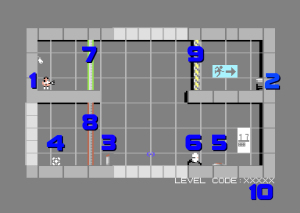
In order to play Portal online, click on the start button located below the Commodore 64 emulator window.
This file type doesn't support auto Joystick port detection. Please choose 'Joystick Swap Ports' if needed.
Portal C64 keyboard mapping
When you start a game, each joystick port is automatically turned on. Sometimes this causes a problem as the joystick port is mapped to the keys below. If a game uses these keys, you need to turn off the joystick ports.
C64 emulator joystick - keyboard mappings| DIRECTION | JOYSTICK 1 | JOYSTICK 2 |
|---|---|---|
| LEFT | A | CURSOR LEFT |
| RIGHT | D | CURSOR RIGHT |
| UP | W | CURSOR UP |
| DOWN | S | CURSOR DOWN |
| FIRE | LEFT / RIGHT CTRL | LEFT / RIGHT SHIFT |